Weekly Staff Meetings – What NOT to Do
 Last week we discussed the importance of having a weekly meeting with your team, and some suggestions to make these meetings productive and help streamline the work flow in your law business.
Last week we discussed the importance of having a weekly meeting with your team, and some suggestions to make these meetings productive and help streamline the work flow in your law business.
We’ve all had to attend meetings (sometimes regularly scheduled meetings) that we simply dreaded. Since you do want your team meeting to happen every week, the last thing you want is for it to be something your staff does not look forward to.
Here are my tips for what NOT to do with your weekly team meeting time:
Do not assume everyone can stay in the meeting for an unlimited amount of time. I recommend scheduling 60 minutes for the team meeting, and do your best to keep it within that time frame.
Do not spend the entire time, focused on one agenda item. Everyone should come to the meeting with a printed agenda of items that everyone has contributed to. If you see that the discussion of a certain item will take more than a few minutes and your agenda is full, suggest that the members of your team that are involved with that item, have a separate meeting to go more in depth on the topic.
Do not forget to take notes, always appoint someone to be in charge of taking notes (keeping the same person for this each week works well) and appoint someone in charge of reviewing the notes from the previous week and making sure that all open items carry over to the next agenda.
Do not ever use a team meeting to call someone out personally about a problem. If you are having issues with a team members you or your manager should handle those problems privately. On this same note if you are having a problem with a team member do not make that obvious during the staff meeting, by you comments, tone, or lack of responsiveness to that staff person.
And do not control the meeting. You have selected your team because of the talent and gifts that they bring to the table. When you bring all of those gifts to a meeting of the minds that is conducted in a “safe place” where there are no stupid questions or ideas, your business will benefit from this weekly activity in ways that you never dreamed possible.
Do you have tips that make your meetings more productive, or a staff meeting experience to share, please post a comment, we love to hear from you!
Would you like to talk about how we can help you save time on your marketing and help you turn ideas into action? Simply schedule a time on my calendar for a no-strings virtual cup of coffee.

 As an attorney is important to have a team; be it in house, virtual or a combination of both, and in order to manage your team effectively, it’s critical to implement weekly meetings so the team stays productive and your business keeps moving forward each month.
As an attorney is important to have a team; be it in house, virtual or a combination of both, and in order to manage your team effectively, it’s critical to implement weekly meetings so the team stays productive and your business keeps moving forward each month. As you may know from
As you may know from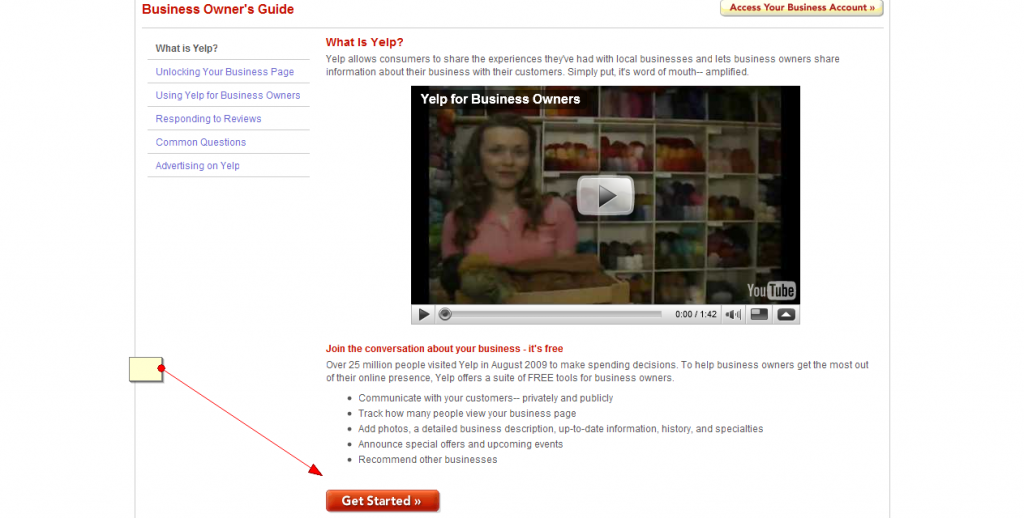
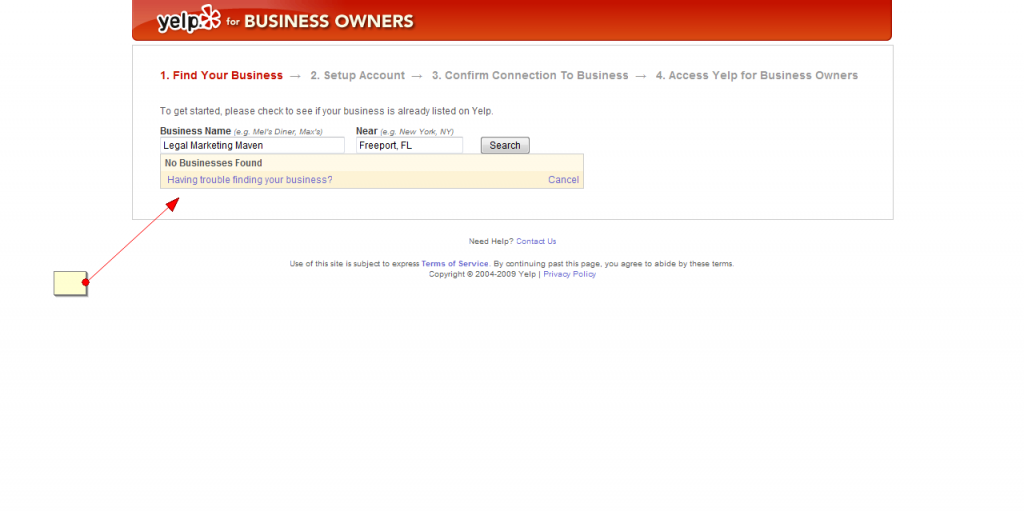
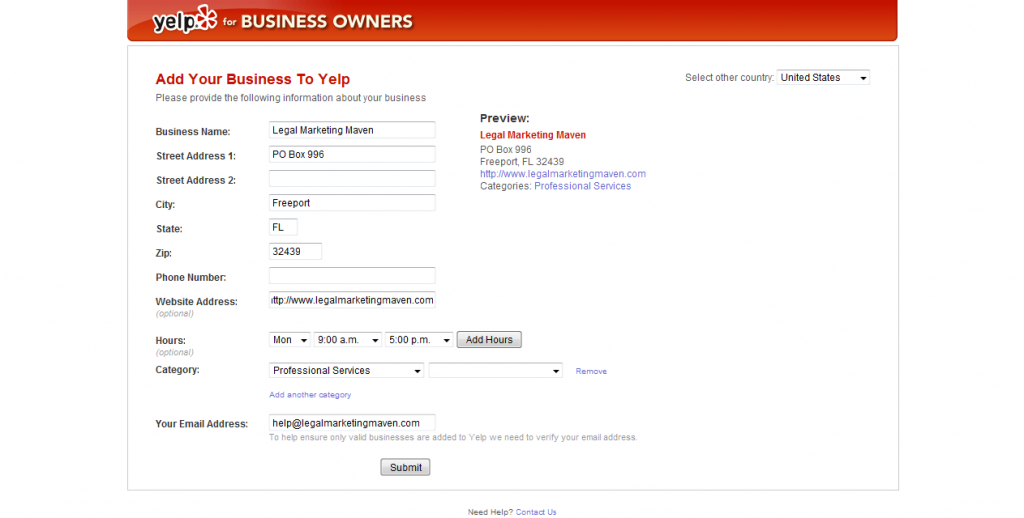
 As we head into the season of giving, now is a great time to show appreciation to your clients and customers. Taking the time to give thanks to your clients will set you apart, increase loyalty, improve retention, inspire more sales, and deepen relationships that last long after the initial sale.
As we head into the season of giving, now is a great time to show appreciation to your clients and customers. Taking the time to give thanks to your clients will set you apart, increase loyalty, improve retention, inspire more sales, and deepen relationships that last long after the initial sale. How are you nurturing the relationships in your business? I’m not talking about the relationships with your prospects, clients, or referral sources; instead, I’m talking about the people who support you and your business.
How are you nurturing the relationships in your business? I’m not talking about the relationships with your prospects, clients, or referral sources; instead, I’m talking about the people who support you and your business. In this economy, legal marketing is a given. You must be spending money on email marketing, internet marketing or direct marketing campaigns to get your name out there or you’ll fall prey to your market-savvy competition.
In this economy, legal marketing is a given. You must be spending money on email marketing, internet marketing or direct marketing campaigns to get your name out there or you’ll fall prey to your market-savvy competition. If you dread writing your law firm newsletter each month because a) it’s not fun or b) clients are generally unresponsive to your efforts, you’re probably committing one of three legal marketing sins.
If you dread writing your law firm newsletter each month because a) it’s not fun or b) clients are generally unresponsive to your efforts, you’re probably committing one of three legal marketing sins.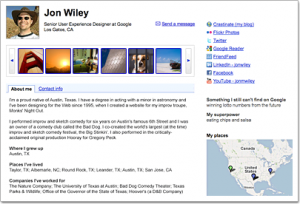 If you’ve ever tried Googling yourself and find that a bunch of other people share your name and it’s hard to distinguish yourself on the web, you’ll want to get a Google Profile set up ASAP!
If you’ve ever tried Googling yourself and find that a bunch of other people share your name and it’s hard to distinguish yourself on the web, you’ll want to get a Google Profile set up ASAP!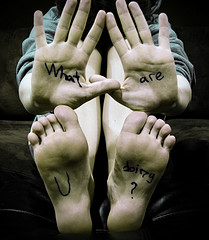 I’m sure by now you’ve heard about the necessity of implementing social media marketing as it relates to your overall legal marketing strategy.
I’m sure by now you’ve heard about the necessity of implementing social media marketing as it relates to your overall legal marketing strategy.
 For all you legal marketers and ambitious attorneys out there, I just wanted to post a brief update reminding you just how important checking your work for “content scraping” is.
For all you legal marketers and ambitious attorneys out there, I just wanted to post a brief update reminding you just how important checking your work for “content scraping” is. What does
What does  For legal marketing professionals and attorneys, getting signed up and active on Twitter is an important step in any social media marketing campaign.
For legal marketing professionals and attorneys, getting signed up and active on Twitter is an important step in any social media marketing campaign.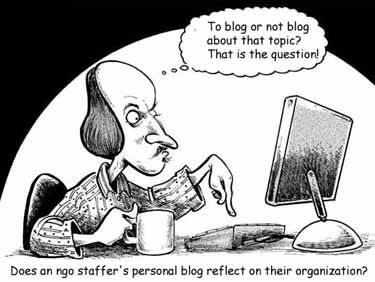

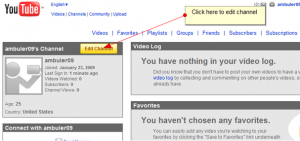
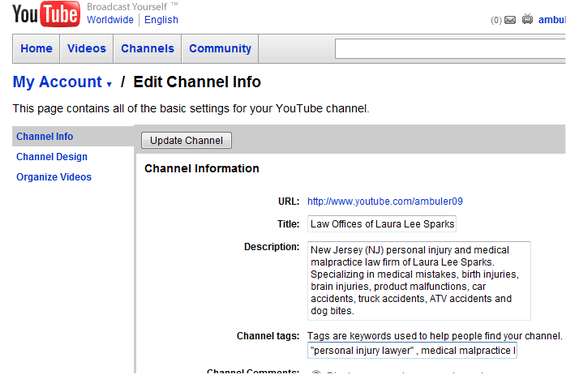
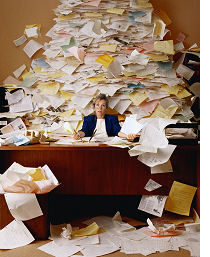 Attorney Outsourcing: How To Get Started
Attorney Outsourcing: How To Get Started